Grandma's Flying Saucer - TALP (2022)
A downloadable game for Windows, macOS, Linux, and Android
A flying saucer lands in a field behind Grandpa's Ranch...
This is a family friendly text adventure for beginners.
To play this game you must download the game and play it with an interpreter such as the ADRIFT Runner (Windows), Frankendrift (Mac, Linux, Windows) or Fabularium (Android). There are links to these interpreters below. You can also download the stand-alone executable for Windows below. Then you will not need an interpreter.
Note that some of the downloadable executables may sometimes give a false virus warning (a false positive). If this worries you, I recommend to download FrankenDrift as this interpreter rarely (never?) gives a false virus warning.
You can also play the game through your browser by following the link at the top of the page but there is a bug in the ADRIFT WebRunner (currently unknown cause) so you may experience that the location description list of objects look strange. If you experience this you must click the refresh-button in your browser to fix this. It is recommended to save before doing so and note down the save-filename.
| Status | Released |
| Platforms | Windows, macOS, Linux, Android |
| Author | kenped |
| Genre | Interactive Fiction, Adventure |
| Tags | complex-parser, easy, Family Friendly, has-map, has-sound-effects, Non violent, Sci-fi, talp, Text based |
Download
Install instructions
You must download the game and play it locally on your machine with an interpreter, though there is also a stand-alone executable for Windows below (might give a false virus warning though, depending on your software). The blorb-files that can be downloaded below requires an interpreter before you can play them. On Windows the official ADRIFT Runner is recommended (downloadable below) but you can also use FrankenDrift on Windows. On Mac and Linux the interpreter Frankendrift is recommended (link below). On Android you should install Fabularium from the Play Store (link below).
You can also play the game through your browser by following the link at the top of the page but there is a bug in the ADRIFT WebRunner (currently unknown cause) so you may experience that the location description list of objects look strange. If you experience this you must click the refresh-button in your browser to fix this. It is recommended to save before doing so and note down the save-filename.
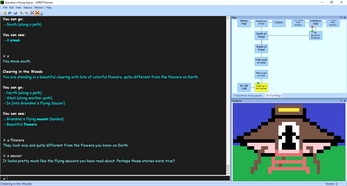
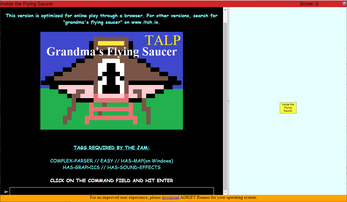
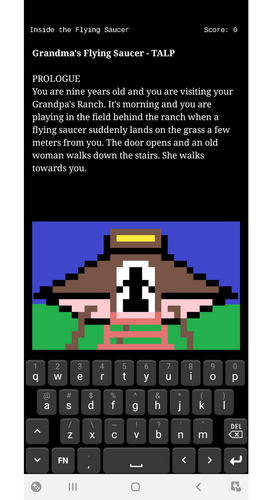
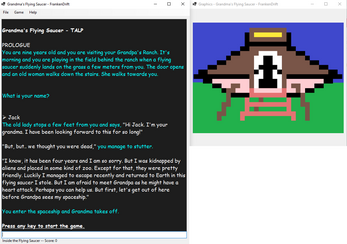
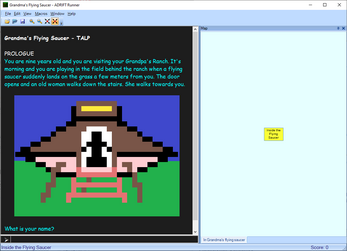
Leave a comment
Log in with itch.io to leave a comment.