Grandpa's Ranch (2021)
Grandpa's Ranch is a two-word parser game for beginners and kids. By default, a tutorial mode is enabled but can be disabled by typing TUTORIAL OFF. If you are an experienced parser player, I recommend turning it off immediately, as you may find some of the puzzles slightly challenging without the tutorial.
| Status | Released |
| Platforms | HTML5, Windows, macOS, Linux, Android |
| Author | kenped |
| Genre | Interactive Fiction, Adventure |
| Tags | Family Friendly, Non violent, Text based, Tutorial |
Download
Install instructions
First, if you don't want to download anything, you can play the game online here:
However, you get the best experience if you download and play on a Windows PC using the ADRIFT 5 Runner.
Using an interpretter, this game can be played on Windows (ADRIFT Runner or FrankenDrift), Android (Fabularium), Mac (FrankenDrift) and Linux (FrankenDrift).
First, download the game. Then:
WINDOWS: On Windows, you need an interpreter, i.e. the ADRIFT 5.0 Runner or FrankenDrift.
ADRIFT Runner: ADRIFT 5.0 Runner - File only (5.03MB) (There is no reason to download the full install unless you want to create games.) Please note, that some anti-virus programs think that many harmless programs contain viruses. This is a well-known phenomenon called a "false positive". This occurs because there are millions of malware and therefore anti-virus programs often "detect" "threats" that aren't there. Depending on your anti-virus program, you may have to tell it specifically to ignore the ADRIFT Runner. To play, open the Runner and click "file"->"open adventure" and locate the game file where you downloaded it. Click "open" and the game will start.
FrankenDrift (no sound): Newest release of FrankenDrift: HERE.
MAC and LINUX: You must install Frankendrift to play ADRIFT games on Mac and Linux. Unfortunately, it is without sound.
ANDROID: On Android, you must first install the Interactive Fiction app "Fabularium" ( Direct link ). Then download the game file on your phone. The game file is now in the folder "Download". Now open the Fabularium app and click on "Explore". You now have to locate the game file, tick the box to select the game file and then click the three dots in the upper right corner. Here you must select the option "Add to Game List (auto)". If you now go to the "PLAY"-pane, the game "Grandpa's Ranch" can be chosen to play.
The Mac release should include everything, whereas the Linux version requires that you install NET 6 Runtime from Microsoft.
Development log
- Online Play is now availableAug 19, 2021
- Slightly improved version uploaded (v5)Aug 10, 2021
- Source code and post-comp release publishedAug 04, 2021
- two-word limit relaxedJul 20, 2021
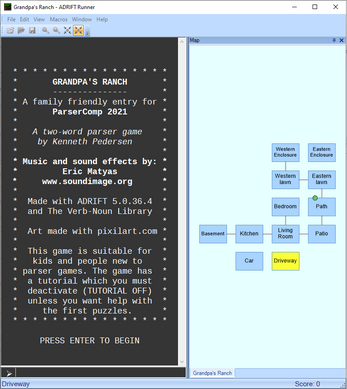
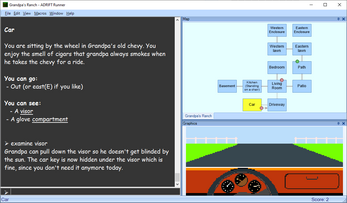
Leave a comment
Log in with itch.io to leave a comment.